
Accurately tracking time is a core principle of any good business or project management app, and Quickbase is no exception. It is very common to enter time into Quickbase for any number of different reasons, such as project management, employee timesheets, marketing initiatives, etc.
However, the out of the box solution for Quickbase is not always the most intuitive solution for this sort of work. Single record entry in Quickbase can be cumbersome and it is often difficult to track time across multiple projects or employees. Furthermore, any sort of integration with other timesheet solutions (i.e. Excel) can be very non user-friendly.
This is why we developed QTimesheets: the best project management timesheet app & Quickbase solution in the market.
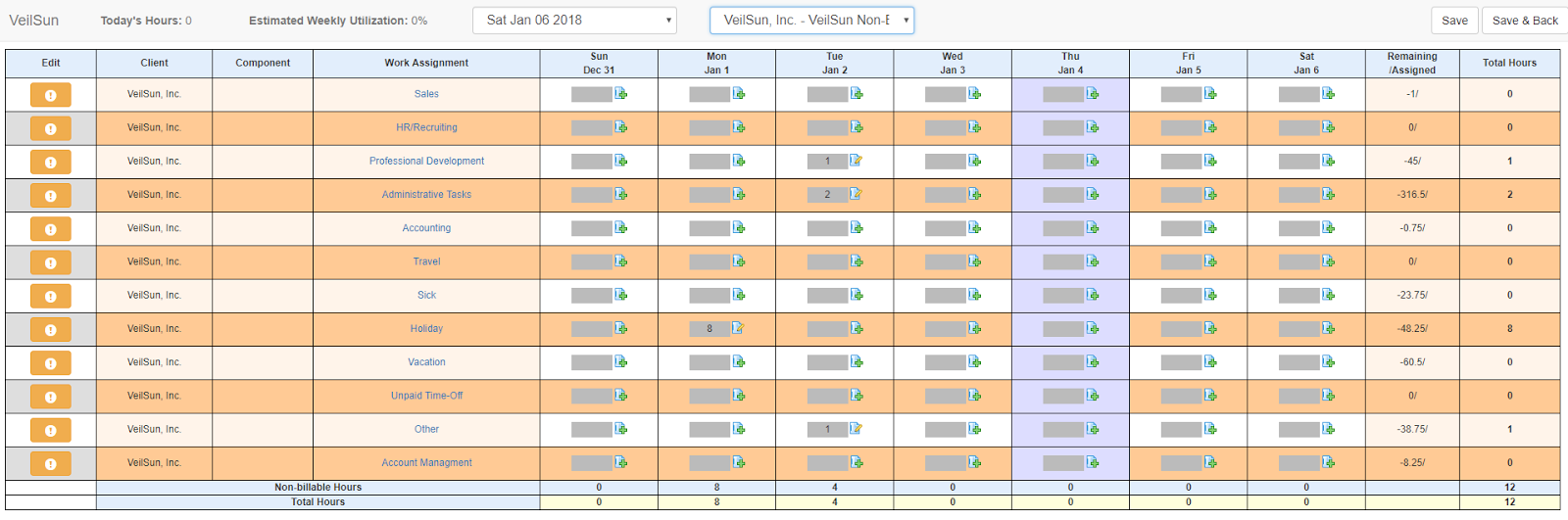
QTimesheets allows your team to enter their time into Quickbase via an intuitive interface embedded directly in your Quickbase app. Conceptually built like a paper timesheet, our timesheet app solution makes it easy to see all your tasks and timesheets in one place.
By utilizing batch entry time logging, we can further reduce clicks for a user. This arrangement means users don’t have to jump from place to place to see all their time. It’s all designed to be as simple as possible.
We can also create business logic within the timesheet itself to help drive the correct batch entry. For example, we can set up logic to trip a flag if a project time is exceeding its budget. This sort of advanced thinking means the app is useful for management as well.
In sum, by organizing all timesheet entries into one single place via a simplified interface, it make the whole system work for you. This leads to much better results. QTimesheets can help drive more accurate, higher quality, simpler, and more compliant-friendly business timesheets for your organization.
VeilSun is a professional services firm that specializes in developing and integrating cloud-based applications for growing companies.